小站点刚部署上去,需要做监控,站点配置强制要通过域名访问的,没有通过域名访问的会给500异常。 监控的内容: 站点的部署情况:nginx监听80和443端口,然后转发给后端的wordpress服务。 对外暴露的只有nginx,因此只需要监听nginx日志即可。 因为已经搭建有个opensearch && opensearch dashboards应用,所以打算基于opensearch做监控。 nginx日志到opensearch使用的是fluentbit,filebeat也是存在部分版本兼容可以直接输出到opensearch,综合评估后使用的是fluentbit,这里就不做展开。 PS opensearch 从elasticsearch 7.10.x版本fork出来的一个分支,采用的是Apache License 2.0 开源许可协议,相对于elasticsearch最新的协议更自由。 **使用****opensearch的主要原因** elasticseach配套的kibana里面的告警及通知功能是额外需要license才能使用的,opensearch配到的opensearch dashboards完全开源免费,个人挺喜欢这两个功能点的,故选择opensearch。 但实际上就目前来说,elasticseach生态会更丰富些。 上面定义了数据的流转, 这个文件内容官网上的仓库有,做了精简。 参考链接:https://github.com/fluent/fluent-bit/blob/master/conf/parsers.conf 这个是定义了nginx日志的格式,使得fluentbit知道如何去解析 图上还有另外一个GeoLite2-City.mmdb文件,用于将ip解析成geo地理位置。主要用于在地图上可视化展示请求来源,需要搭配所用模板才能生效。 opensearch索引模板内容如下: 效果图如下: geoip2-filter使用 https://docs.fluentbit.io/manual/pipeline/filters/geoip2-filter https://github.com/fluent/fluent-bit/issues/3109 nest filter使用 https://docs.fluentbit.io/manual/pipeline/filters/nest#example-usage-nest elastic使用geo https://www.elastic.co/guide/en/elasticsearch/reference/current/geo-point.html背景
监控方案
配置
docker-compose配置
version: "3.7"
services:
fluent-bit:
image: fluent/fluent-bit
volumes:
- ./fluent-bit.conf:/fluent-bit/etc/fluent-bit.conf
- ./parsers.conf:/fluent-bit/config/parsers.conf
- ./GeoLite2-City.mmdb:/fluent-bit/mmdb/GeoLite2-City.mmdb
- /var/log/nginx/:/var/log/nginx/
network_mode: host
fluent-bit配置
[SERVICE]
Flush 5
Daemon Off
Log_Level info
Parsers_File parsers.conf
[INPUT]
name tail
path /var/log/nginx/*.log
Parser nginx
tag nginx.*
[FILTER]
Name geoip2
Match *
Database /fluent-bit/mmdb/GeoLite2-City.mmdb
Lookup_key remote
Record location.lat remote %{location.latitude}
Record location.lon remote %{location.longitude}
[FILTER]
Name nest
Match *
Operation nest
Wildcard location.*
Nest_under geo
Remove_prefix location.
[OUTPUT]
Name opensearch
Match *
Host 10.0.0.1
Port 9200
Index fluentbit.nginx.log
Type _doc
http_User XXXXXX
http_Passwd XXXXXX
tls.verify false
tls on
parsers配置
[PARSER]
Name nginx
Format regex
Regex ^(?<remote>[^ ]*) (?<host>[^ ]*) (?<user>[^ ]*) \[(?<time>[^\]]*)\] "(?<method>\S+)(?: +(?<path>[^\"]*?)(?: +\S*)?)?" (?<code>[^ ]*) (?<size>[^ ]*)(?: "(?<referer>[^\"]*)" "(?<agent>[^\"]*)")
Time_Key time
Time_Format %d/%b/%Y:%H:%M:%S %z
PUT _index_template/fluentbit_nginx_log
{
"index_patterns": ["fluentbit.nginx.log"],
"template": {
"settings": {
"number_of_shards": 1
},
"mappings": {
"properties": {
"geo": {
"type": "geo_point"
}
}
}
}
}
总结
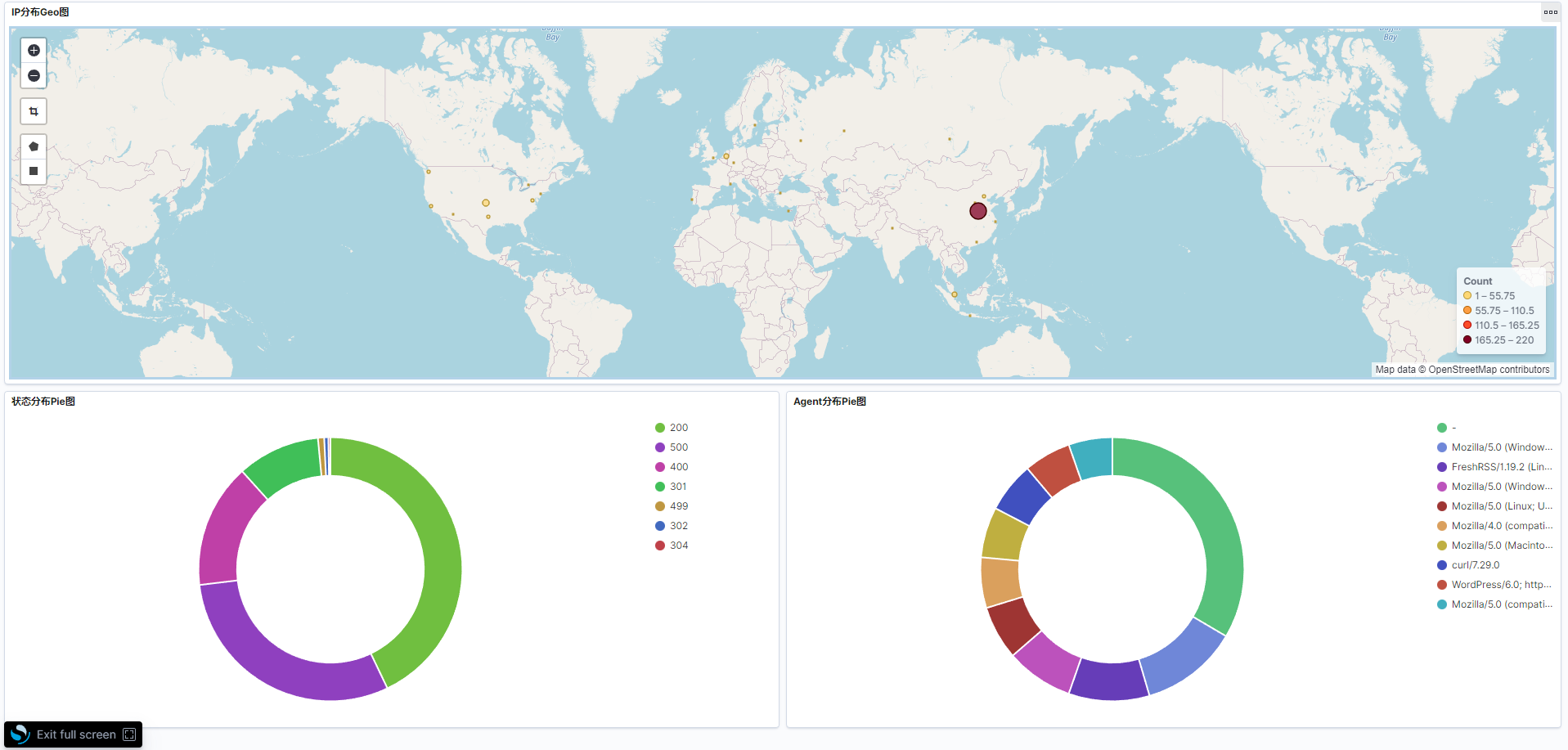
结论
参考
2022-06-15
Views